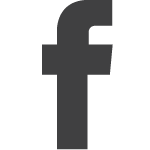If you require help from our support desk, then please contact by using one of the options below. All reported IT issues are recorded and tracked in our systems.
Email Support
This will automatically create a ticket and alert the support staff to the IT issue you have reported. You will get an email showing you how to track the reported issue and how to be kept informed of our progress.
support@keystone-it.co.uk
Logon to the portal
If you have reported an IT issue in the past then a user account for the portal will already be created for you. If you are unsure of your password then please follow the ‘forgot password’ link in the portal.
Phone our Help Desk
One of our support staff will be able to log the IT issue for you. If all lines are busy then please leave a message on the voicemail, state the urgency and the support staff will contact you.
01158 249 777
Remote Support
If our support desk requests remote access to your computer then please click on the following link. You will be asked for the code that the tool will give you.